Introduction
Now lead generation ads have got a fillip because LinkedIn’s new exciting feature called Lead Gen Forms makes it possible to generate leads while using the LinkedIn app. LinkedIn states that most conversions happen via the mobile app; therefore when using this feature ensure to prioritize mobile ads. LinkedIn believes that web forms do not offer an intuitive way or user-friendly way to generate leads. Based on this research, LinkedIn’s new feature prompts users whilst using the app, from within the app, for personal data, and consent, which then provides quality leads for marketers.
What Are Linkedin Lead Gen Forms?
They are a simple way to generate leads from ads. If you have a sponsored content campaign that you are running on LinkedIn, you can choose the Lead Generation Forms from LinkedIn. You can choose not to too. Either way, they cost you nothing.
Lead Gen Forms simply add a CTA or call to action to the ads that you place on LinkedIn. The call to action can be requesting users to sign-up, download your brochure, etc. Upon clicking the Call to Action, users are served a signup form from within the app. But here’s the good part – users don’t have to enter the details – LinkedIn automatically populates the fields. All users have to do is confirm their details, including their email address, and click the submit button.
They are served a Thank You page from the app, that also has a link to your content resource or website, or any navigation you want them to navigate to. All of this does not involve you setting up or configuring anything. Everything is taken care of by LinkedIn. It is a simple yet powerful lead generation feature.
How To Get Started With Linkedin Lead Gen Forms?
Remember that this feature only supports promoted content ad format. When creating a sponsored campaign, and after naming your campaign, you will be asked by LinkedIn whether you want to generate leads or increase traffic using Lead Gen Forms. Select as shown in the image below.
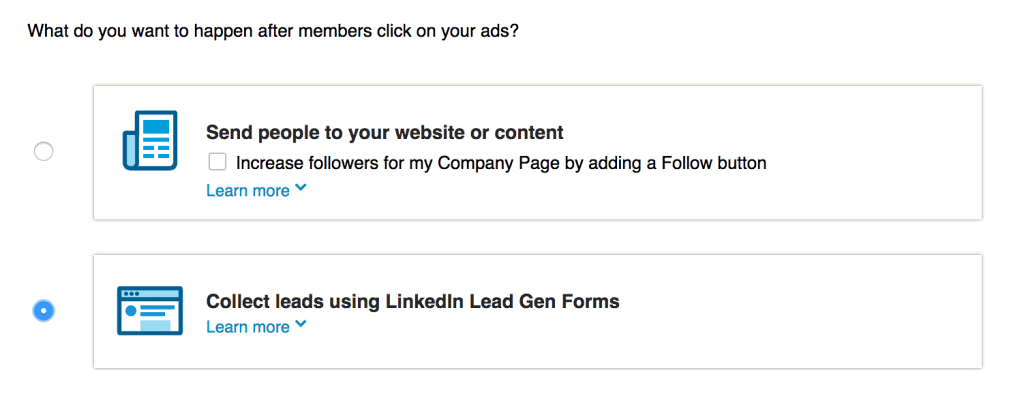
Your next action is to choose the post that you would like to sponsor. You can also choose to create new sponsored content from the beginning. Alternatively, you can visit the Campaign Manager section and for existing campaigns, create Lead Generation Forms as well.
Once you have finalized the content that you want to promote, you will be required to create the form template. You can create your own format or choose the default one.
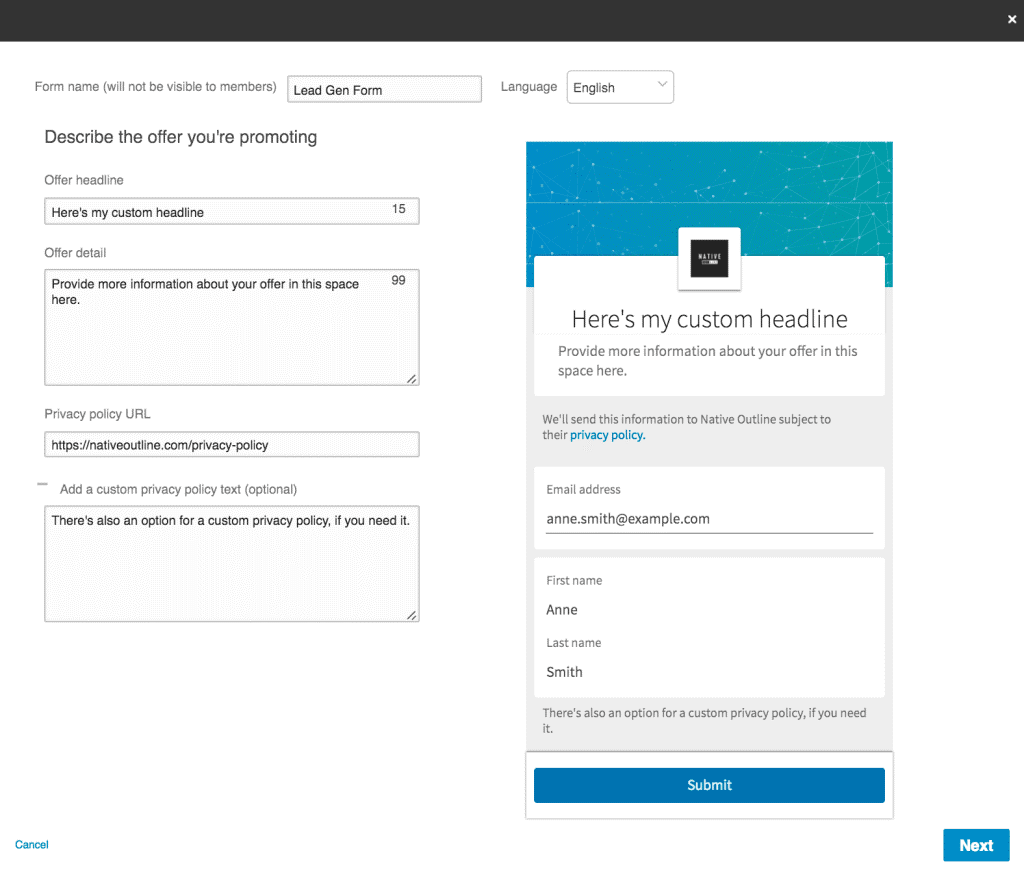
This is very simple stuff, although it may seem a lot of filling up. Simply name your form (this name is not seen by users). Choose a headline for the form. Provide any additional information you want to include. You can also add privacy information so that users are reassured that their data is not being thieved.
Next, choose what data LinkedIn collects from users such as First name, email address, location, professional details (a maximum of up to 7 fields). The Lead Gen Form will automatically collect all these details.
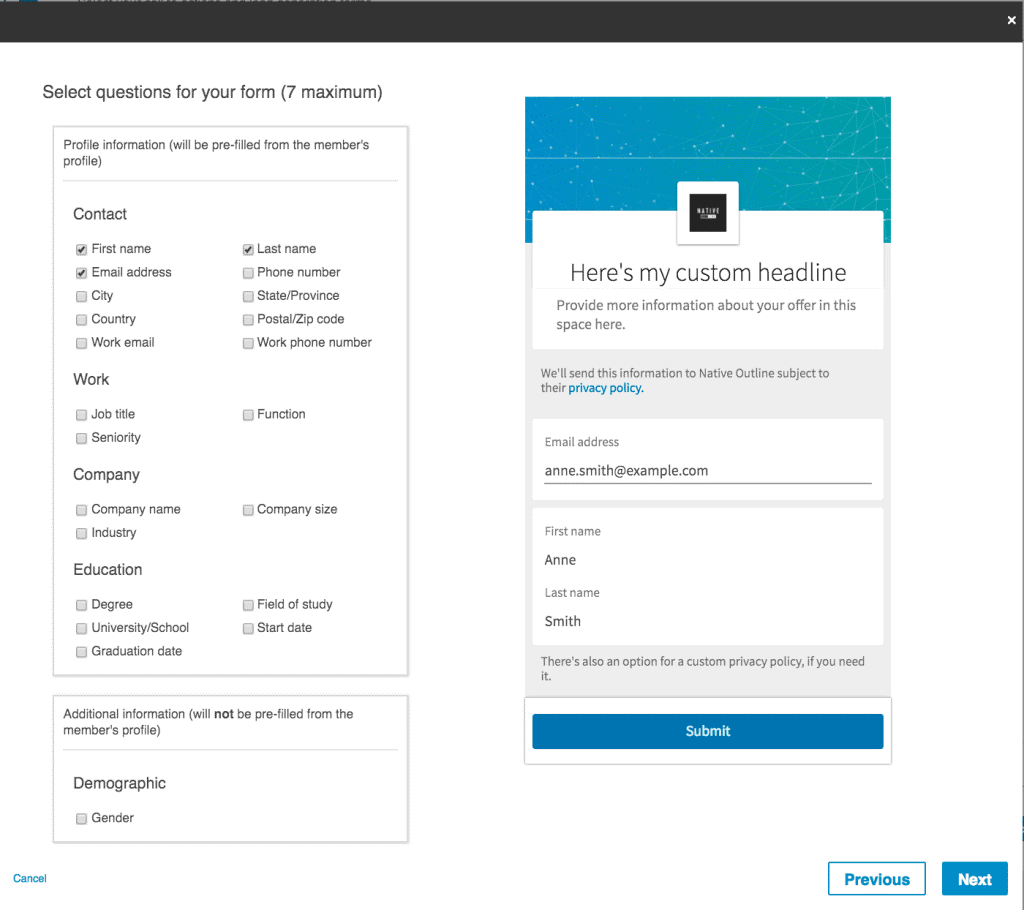
Bear in mind that different types of users react differently to requests for personal information. So be considerate and willing to experiment with the type of data you are requesting. The final step is to set up the Thank You message, and then you are done. Click Save and there you go. It’s up to you next to set up the targeting options for your ads. The Lead Gen Forms feature is ready to start rolling out to users to click your ads.
Mo Mantra is there to help you at every step. We will take care of all the details to help you promote your brand on LinkedIn.
What are the benefits of using LinkedIn Lead Gen Forms?
If you are looking to boost your conversion rates and bring in more ROI on your lead generation campaigns, then this feature could be a go-to one. The implementation of the feature, as per existing campaigners, is pretty good. This means that the user interface, the navigation, the user-friendliness, intuitiveness are all good. Something that users will like, and therefore conversions are bound to happen.
-
Remove loss of interest and loss of momentum
When a user clicks your ads, it is out of interest and curiosity. Lead Gen Forms can assist users in not losing that interest by providing a user-friendly experience for sharing personal data. Else, if the request for personal information or personal consent is done in an obstructive way, the user may lose interest.
-
Less no of steps to generate more information
Conversion rates are killed when users are requested for more information. This could make the user want to take a U-turn. Lead Gen Forms removes any such anxiety from users. In a matter of clicks, users are effortlessly guided to share their personal information. They are provided with all relevant background details about their decision. They feel safe when sharing their personal information.